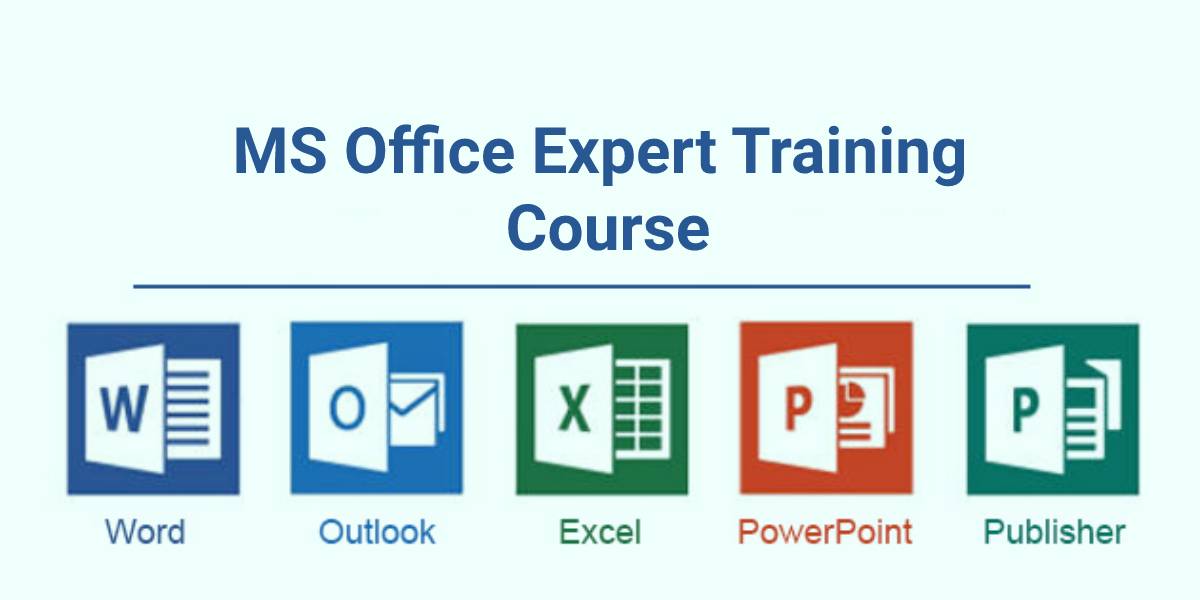
Microsoft Office is a combination of MS Word, Excel, Outlook, OneNote, PowerPoint used for desktop applications, servers and services for the Microsoft Windows and OS X operating systems. Also, MS Office is text processing software which allows us to write reports, term papers, articles etc. Our MS Office training includes latest application of Microsoft Office that will help you to learn MS Office from basic level to advanced level.