- Path
- Pen tool
- Convert to curve
- Filter – Neon Glow
- Clone Stamp adobe Photoshop 7.0 online
- Adjustment – Replace color

Our Photoshop courses is designed for all the students who are looking forward to building their career in GRAPHIC DESIGNING like picture photoshop, adobe with a trainer the trainer certification, field and to learn all the trending and updated versions of tools in photoshop Designing.
We, at Sunbeam Computers are making our students ready by training them on all the updated software, tools used for designing creative images, Painting photoshop, and banners using Adobe Photoshop.
We makes sure that the gap between the Course and the industry standards & Demands are filled by learning Photoshop Design Course with Us. We assure you that once you complete your Photoshop Course , you would be ready to start your career.
Reputation: Sunbeam Computer Class has a strong reputation for providing Photoshop Courses in all over the Saswad Area. Researching reviews or speaking with alumni can provide insights into the institution’s reputation.
Experienced Instructors: Look for experienced and knowledgeable instructors in Photoshop. Sunbeam Computer Class has experienced instructors in Photoshop and Offers the best Photoshop course in Saswad
Hands-on Experience: Practical experience is crucial in learning Photoshop offline. Check Sunbeam Computer Class offers hands-on projects, assignments, or workshops to reinforce theoretical concepts with practical application.
Certification: Obtaining a certificate from a reputable institution like Sunbeam Computer Class can enhance your resume and demonstrate your proficiency in Photoshop For potential employers.
Networking Opportunities: Attending classes at Sunbeam Computer Class may provide opportunities to network with other students, instructors, and professionals in the field, which can benefit career growth and opportunities.
Convenience and Accessibility: Consider the location, schedule, and mode of instruction offered by Sunbeam Computer Class to ensure it fits your preferences and lifestyle.
Job Placement Assistance: Some institutions offer job placement assistance or career services to help students find employment opportunities after completing the course. Sunbeam Computer Class has partnerships with local businesses or organizations that want persons or students who are specialized in Photoshop so there is an increase in your chances of securing a job in the field.